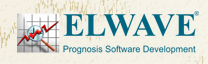|
|
| |
ELWAVE | Features | Guided Tour | Testimonials | Reviews | FAQ | Get Demo |
 |
|
 |
 |
 |
|
|
ELWAVE 7.0 release notes
|
|
|
 |
|
 |
|
|
December 5, 2002
Windows 95/98/Me/NT/2000/XP
This release of ELWAVE 7.0 contains the following new features:
- Greatly improved analysis engine
The Elliott Wave analysis engine that is at the heart of
ELWAVE has always been recognized as being the best
around. Now with this release of ELWAVE comes a new
analysis engine that is even better than the previous, providing
more detailed and more stringently checked wavecounts than
ever. In particular what you will notice is that wave degrees
are now calibrated to a specific percentage of growth to
correlate closely with the magnitude of wave degrees as
defined in literature. Apart from improving the analysis
itself this offers new ways to use the software, in particular
when used in conjunction with the Scan Inspector. By defining
your scanning criteria for a specific wave degree you can
now focus on those trades that concur with your investment
horizon. For those customers who have incorporated their
current ELWAVE version in their trading system setup
it is still possible to switch back to the old engine to
yield analysis results identical to those found by ELWAVE
6.2.
- Quick Symbol Entry Toolbar
Instead of using 'Scenario|New|From?' you can now use the
Quick Symbol Entry Toolbar to quickly open any chart without
using the mouse! Just start typing the symbol and the Quick
Symbol Entry Toolbar will automatically take the focus,
then press enter to load the chart. For UDS based dataformats
the symbol entry is exactly that, so you will need to enter
the exact and complete symbol in order for this to work.
For some other formats, including MetaStock and KeyWord
WallStreet this entry field works as a search field: if
you type something for which there is more than one match
a list will be shown from which to select.
- Automatic Scenario management
The first time you load a new chart in ELWAVE 7.0 you will
notice that you are asked if you want ELWAVE to automatically
generate and maintain an .elw scenario file for your chart.
If you choose yes, a scenario file is generated automatically
to store your analysis results, trendlines and other settings.
This scenario file is also reloaded if you enter the corresponding
symbol in the Quick Symbol Entry toonbar. When combined
with a properly configured datafeed this allows you to completely
forget where your files are stored: just enter the appropriate
symbol and you will get back the chart as you last saw it.
You will also no longer be asked if you want to save changes
when closing a scenario as this is now down automatically.
- Automatic Analysis on open chart
The second question that ELWAVE 7.0 will ask you if you
open a new chart for the first time is if you want an automatic
Elliott Wave analysis to be performed (requires Automatic
module). By selecting yes and checking the 'Remember choice'
ELWAVE will perform an analysis any time you open a new
chart.
- Batch Processor preserves existing Scenario settings
The Batch Processor has been adapted to work together with
the new Automatic Scenario Management feature of ELWAVE
7.0. Instead of overwriting the scenario created by ELWAVE
the Batch Processor will now load the existing scenario,
without the previous analysis (to save time) but with any
indicators you may have added to the scenario.
- Toolbar with various buttons
A toolbar has been added to provide direct access to some
often used functions: Save, Analyse, Print, Target Zones,
Scan Inspector. Let us know which functions you would like
to see added to this list.
- Full support for Tenfore QuoteSpeed realtime datafeed
(optional)
This release of ELWAVE features full support for QuoteSpeed
realtime and historical data from Tenfore, provided the
Intraday module is enabled in your copy of ELWAVE and you
have a subscription to Tenfore QuoteSpeed. Click here for
more information.
- Full support for KeyWord Wall$treet (Dutch/Belgian
customers only, optional)
For Dutch customers/Voor Nederlandse klanten: klik hier
voor meer informatie.
- Improved time axis extrapolation for future dates
if imported data is irregular
- Miscellaneous
Various other minor problems were fixed in this release.
|
|
|
|
|